Launch the Benchmark Universe Library App
You can install and/or launch the Benchmark Universe Library App right from the Dashboard if you log into Benchmark Universe on one of these supported mobile devices.
- Android Smartphone
- Android Tablet
- Chromebook
- iPad (iOS 9.0 and above)
- iPhone (iOS 9.0 and above)
In the lower left corner, click the eBook Library App dialog box. If you do not currently have the app installed, you are sent to the app store where you can download it to your device. If you already have the app installed on your device, clicking this box sends you into your app library without having to sign in.
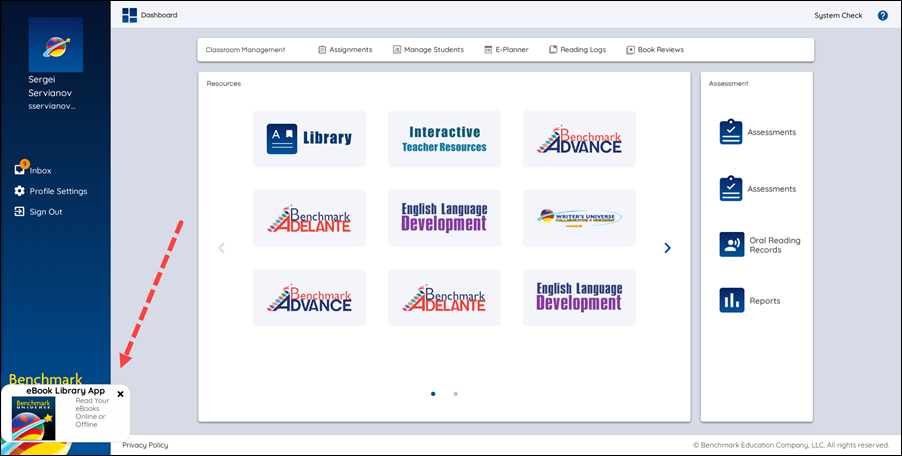
App Not Yet Installed
- Click the eBook Library App dialog box.
- Click Cancel to stay on the Benchmark Universe Dashboard. A message appears.
- Click Keep Going to install the app. You are brought to the Benchmark Universe Library App store page.
- Install the Benchmark Universe Library App by following the device-specific installation instructions: Android Smartphone, Android Tablet, Chromebook, iPad, iPhone.
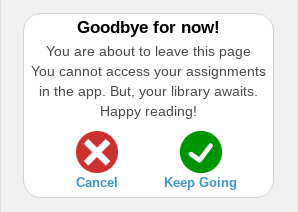
App Already Installed
- Click the eBook Library App dialog box. A message appears.
- Click Cancel to stay on the Benchmark Universe Dashboard. Click Keep Going to launch the app.
- No need to sign in! You are transported directly into your eBook library!
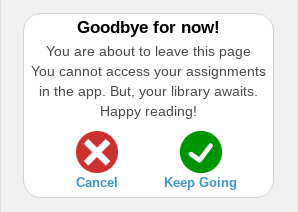

|
If you use Safari on an iPad follow these instructions to reveal the eBook Library dialog box: go to Settings → Safari → Request Desktop Website (under Settings for Websites) → All Websites – toggle to “OFF” |
Last Updated: June 03, 2024
